Add Watermarks to Word Documents Online
Add professional text and image watermarks to your Word documents instantly. Free, secure, and easy to use — no installation required, protect your documents in seconds.
Upload Word Document
Drop your Word document here or click to browse
Supports .doc and .docx files, maximum size of 10.00 MB
Watermark Type
Text Watermark Settings
12/100 characters
Document Preview
This preview shows how your watermark will appear on the document. The actual watermark may vary slightly based on document content and layout.
Why Choose Our Watermark Tool for Word Documents?
A professional, secure, and user-friendly solution to add watermarks in Word (DOC / DOCX) documents. Whether you need to protect your document, reinforce brand identity, or prevent unauthorized redistribution, our tool makes watermarking in Word easy, reliable, and SEO-optimized.
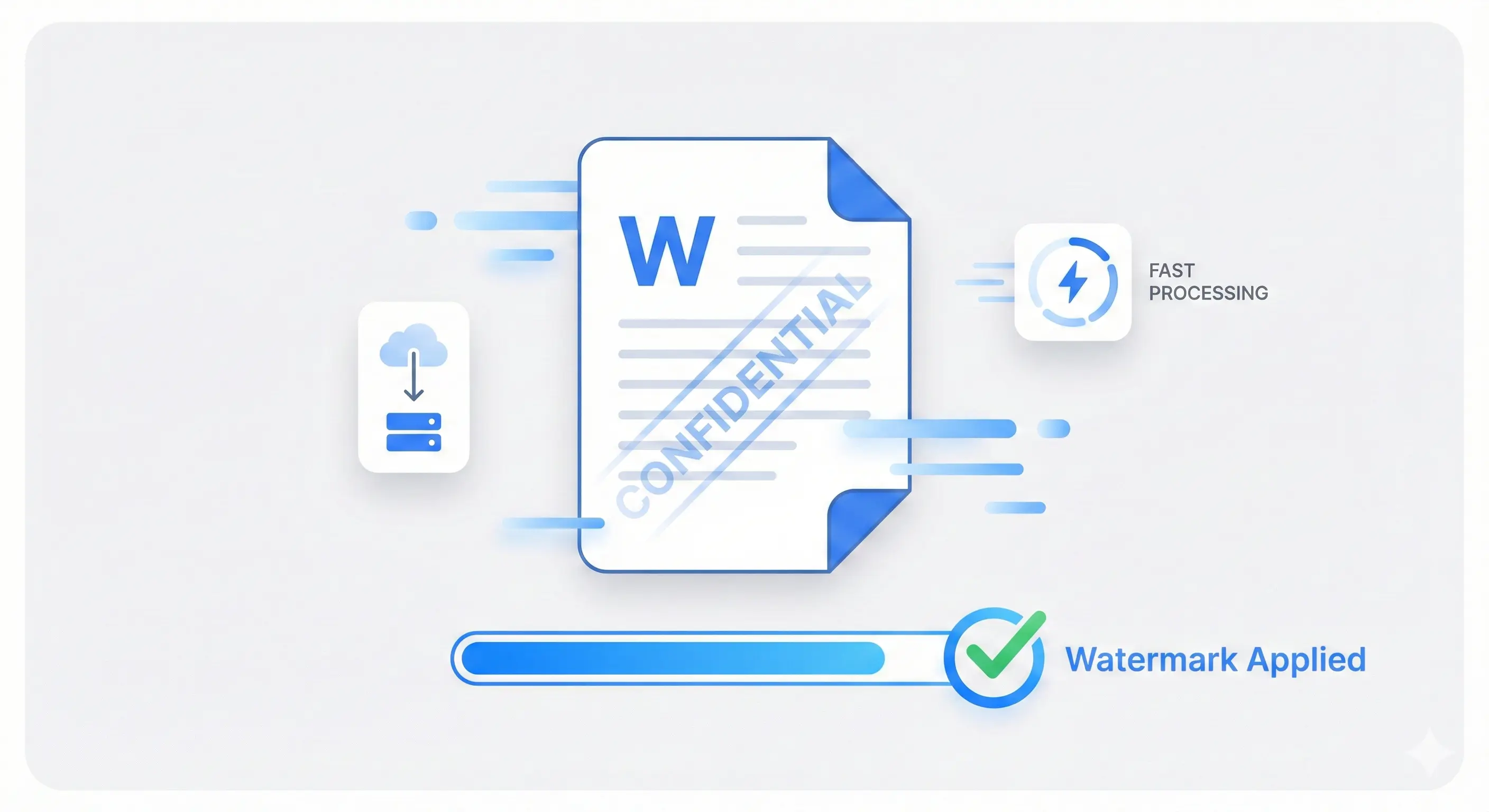
Fast, Seamless Watermarking in Word
When you need to add a watermark to a Word document, our tool delivers blazing-fast performance. Unlike sluggish desktop applications, our backend is tuned to process .doc and .docx files in seconds. Whether you're embedding a simple "Confidential" text watermark or overlaying a full-color logo, you get a perfectly watermarked file without waiting around. For professionals who work on the go, it's a streamlined way to apply a watermark in Word — no setup delays, no clunky software.

Rock-Solid Security & Privacy for Your Word Files
Watermarking isn't just about branding — it's also about protecting your content. Our service treats your Word documents like sensitive assets: they're encrypted during upload, processed securely, and never permanently stored on our servers. Once the watermark is embedded, your document is immediately deleted. This means when you use our tool to add a watermark to Word, you're not trading off privacy — your data stays private, and only you control the final watermarked file.
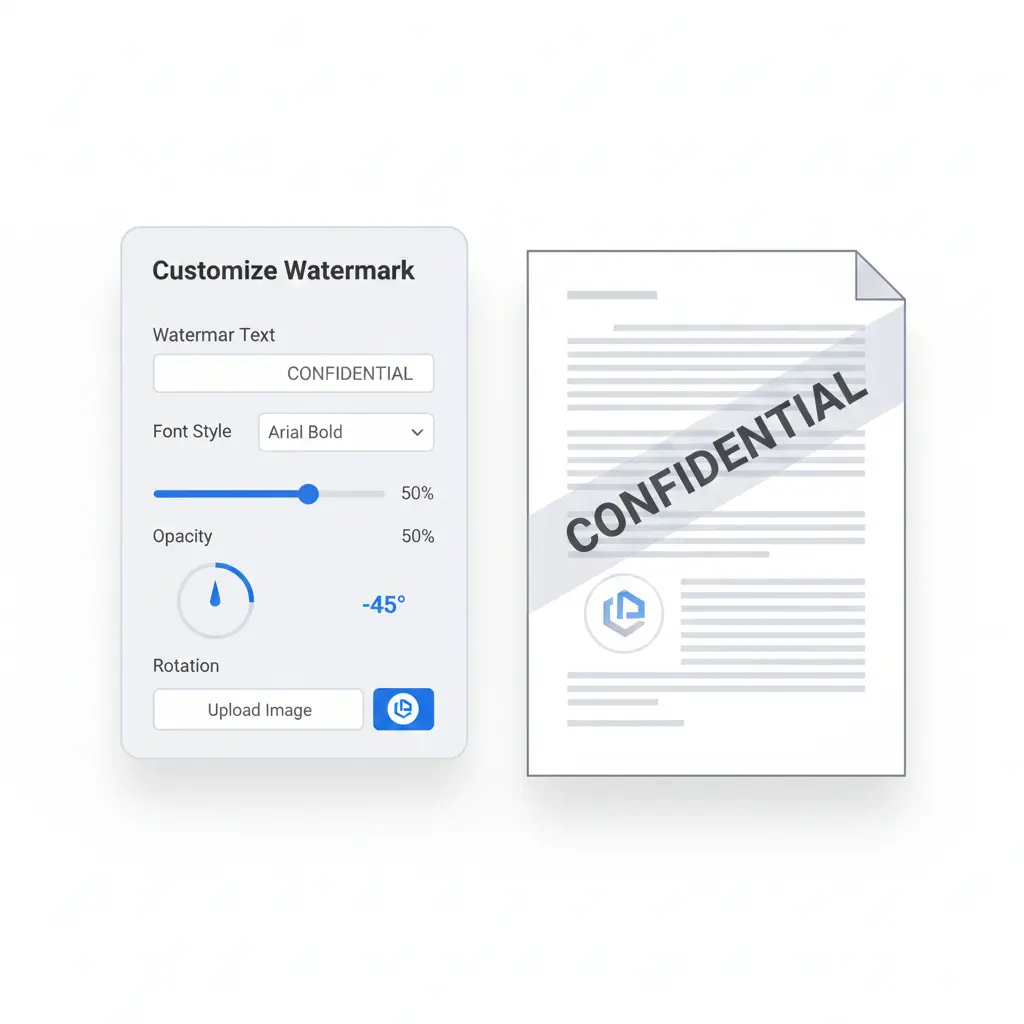
Rich, Custom Watermark Options Tailored to You
We don't settle for the limited options that standard Word watermark tools provide. With our solution, you can fully customize text watermarks — choose your font, color (even using your brand's exact hex code), size, opacity, and rotation for diagonal placement. For image watermarks, upload your logo, scale it, and apply washout or transparency effects so it feels integrated into your document. This high degree of flexibility helps you create a professional watermark in Word that reinforces your brand identity without overwhelming the content.

Web-Based Convenience, No Installation Needed
Forget about installing heavyweight software or dealing with compatibility issues. Our watermarking tool runs entirely in your browser. You can watermark Word online from any device — Windows, macOS, Linux, or tablet. There's no installer, no updates to manage, and no space hogging on your hard drive. It's ideal for remote teams or anyone who wants to add a Word document watermark quickly without relying on IT support.
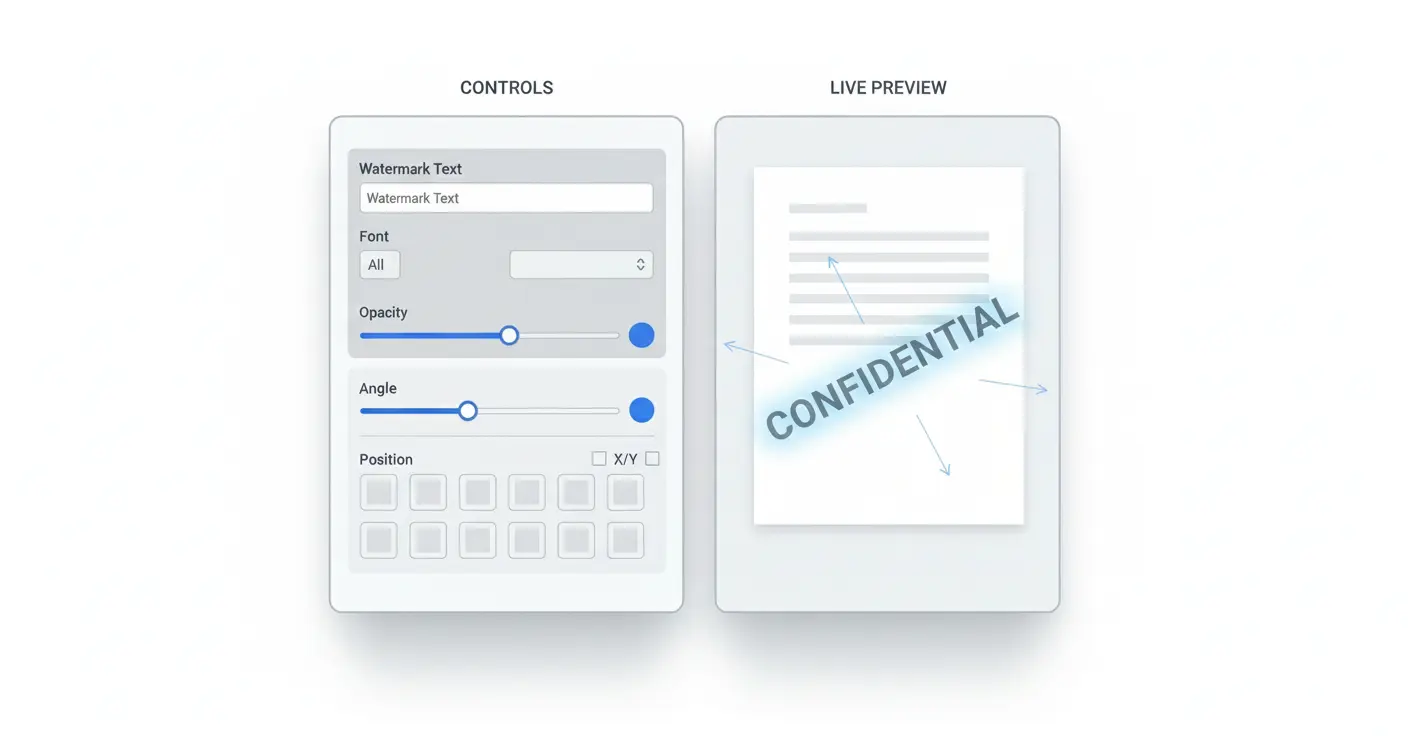
Real-Time Preview for Precise Watermark Placement
One of the most frustrating aspects of watermarking is applying changes without careful consideration. With our live preview, you'll see exactly how the watermark looks on a simulated Word page before you commit. As you tweak transparency, angle, or size, the preview updates instantly. That means you can fine-tune your watermark to perfection — saving time, avoiding guesswork, and ensuring that when you add a watermark to a Word document, it looks exactly as you intended.
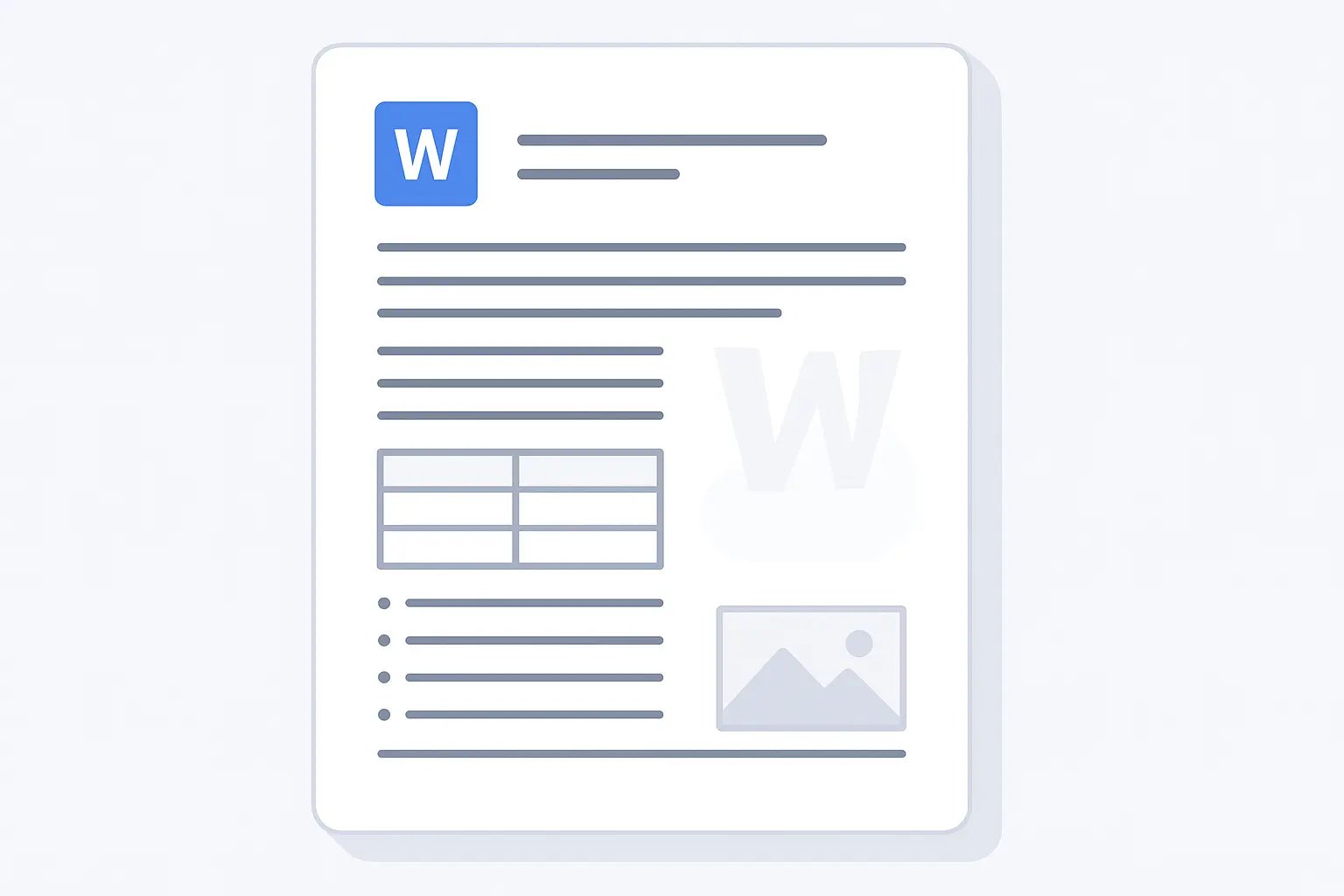
Preserve Your Document's Original Formatting
A watermark shouldn't break your document — and ours doesn't. Once you add a watermark, all the original formatting remains intact: fonts, tables, headers and footers, images, and page layouts carry over without distortion. We support native Word formats (.doc, .docx), so your watermarked files remain fully compatible with Microsoft Word, Google Docs, LibreOffice, and more. You get a polished result that feels like a natural part of your document, not a messy overlay.
Perfect For Every Professional Need
Business Documents
Protect proposals, contracts, and reports with your company branding. Show professionalism and prevent unauthorized distribution of sensitive business materials.
Legal Documents
Add "CONFIDENTIAL" or "DRAFT" watermarks to legal contracts, agreements, and court documents. Ensure document status is clear at a glance.
Academic Papers
Protect your research, thesis, or coursework from plagiarism. Add your name or institution's logo to establish ownership and authenticity.
Creative Work
Writers, designers, and content creators can protect manuscripts, portfolios, and creative documents while sharing them with clients or publishers.
Join thousands of professionals who trust our tool for their document watermarking needs. No credit card required, no signup needed – just upload and watermark. It's that simple.
Frequently Asked Questions
Everything you need to know about adding watermarks to Word documents
How do I add a watermark to a Word document using this tool?
Adding a watermark is quick and straightforward. First, upload your Word document by dragging and dropping your file (.doc or .docx) or clicking to browse. Then, choose your watermark type by selecting either text watermark or image watermark. Next, customize your watermark settings by adjusting size, color, transparency, angle, and other options to match your needs. You can preview your watermark in real-time to see exactly how it will look before applying it. Finally, click "Apply Watermark" and your watermarked document will be automatically downloaded.
Can I customize the appearance of my watermark?
Absolutely! We offer extensive customization options for both text and image watermarks.
For text watermarks, you can add custom text content up to 100 characters, adjust the font size from 10 to 150, control the rotation angle from 0 to 360 degrees for diagonal placement, select from 5 preset colors or use custom hex codes, and adjust transparency from 0 to 100%.
For image watermarks, you can upload your company logo or any image in PNG, JPG, GIF, or WebP format, adjust the scale from 10 to 200%, apply a washout effect for a subtle and professional appearance, and preview your image before applying it.
Will the watermark appear on all pages of my document?
Yes, watermarks are applied consistently across <strong>all pages</strong> of your Word document. This ensures uniform protection and branding throughout your entire document, whether it's a 2-page contract or a 200-page report. Every page will display the same watermark with the exact settings you configured.
Is my document secure when I upload it?
Security and privacy are our top priorities. Your documents are encrypted during upload using industry-standard SSL/TLS encryption to ensure secure transmission. Files are immediately deleted from our servers after processing, typically within seconds, so there is no permanent storage of your documents.
Your documents are never shared with, sold to, or accessed by any third parties. We don't analyze, read, or store the content of your documents, ensuring no tracking or data mining occurs. Additionally, optional Cloudflare Turnstile verification helps prevent abuse and automated attacks through automated security checks.
What happens in our tool stays completely private.
Does adding a watermark affect my document's formatting?
No, your document's formatting remains completely intact. We preserve all fonts and text styles, paragraph formatting, images and graphics, tables and charts, headers and footers, page layouts and margins, sections and page breaks, as well as comments and track changes.
The watermark is embedded professionally as a background layer, ensuring your carefully crafted document structure remains unchanged.
Do I need to install any software to use this tool?
No installation required! Our tool is entirely web-based and works directly in your browser. There are zero downloads needed, meaning no installers, no setup wizards, and no software packages. It works cross-platform on Windows, macOS, Linux, and even tablets, with no storage space used on your device's hard drive.
You always get the latest features with no manual updates needed, and you can access the tool from anywhere with any internet connection, whether from home, office, or on the go.
Simply open your browser, visit our site, and start watermarking.
Can I see how the watermark looks before applying it?
Yes! Real-time preview is one of our standout features. As you adjust any watermark setting such as size, color, transparency, or angle, the preview updates instantly on a simulated document page.
This means you can fine-tune your watermark to perfection before processing, avoid trial-and-error guesswork, save time by getting it right the first time, and see exactly how the watermark will appear on your document.
No more processing documents multiple times to get the watermark just right!
Is this tool free to use?
Yes, our watermarking tool is completely free to use. There are no hidden fees or surprise charges, no credit card required, no signup or account creation needed, no watermark on your output files, and full access to all features.
Just upload your document, customize your watermark, and download the result — simple as that!
What if I need to watermark multiple documents?
Currently, our tool processes documents one at a time to ensure the highest quality and fastest processing speed for each file. For multiple documents, you can upload and process each document individually. Your settings are preserved during the session, making it quick to process similar documents, and each document typically processes in seconds, so even multiple files won't take long.
Tip: Keep the same watermark settings and simply upload different documents to speed up your workflow.
Can I remove a watermark from a Word document?
Our tool is designed specifically for adding watermarks to Word documents. If you need to remove a watermark from a document, you can do so in Microsoft Word by going to Design tab, then Watermark, and selecting Remove Watermark. In Google Docs, simply click on the watermark and press Delete.
It's important to only remove watermarks from documents you own or have permission to modify. Always respect copyright and intellectual property rights when working with watermarked documents.
What's the maximum file size I can upload?
Our tool is optimized to handle typical Word documents efficiently. For best performance, documents up to 10MB are processed quickly, though larger files may take slightly longer but are still supported. Complex documents with many images may affect processing time.
If you encounter issues with very large files, consider splitting your document or compressing images within the document before uploading.

